If you have issue with the "Knee Joint Center" calibration step
This is the third step of the calibration phase. The patient must perform a flexion-extension movement with the assessed leg.
For this step, the KneeKG-3D–Tracker-FemoralTM and the KneeKG-3D-TibialTM must be GREEN.
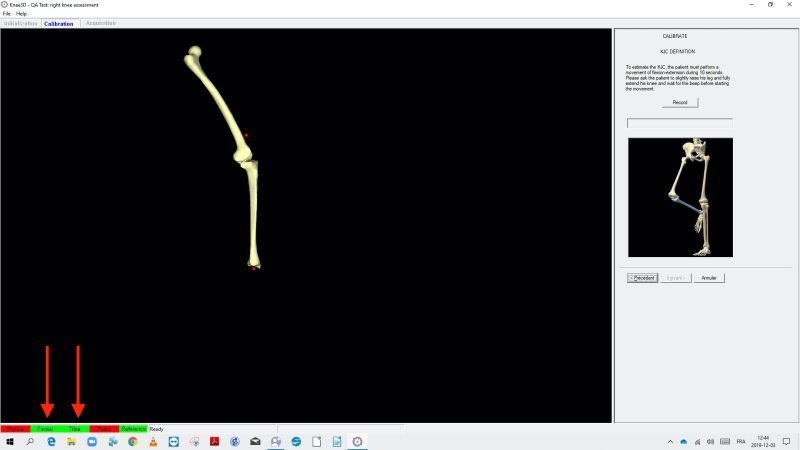
If you have issue with this step, here’s a few tips:
Visibility of the KneeKG-3D-TrackersTM
Make sure all the needed trackers (KneeKG-3D–Tracker-FemoralTM and the KneeKG-3D-TibialTM) are in the field of view of the NDI camera or that the visibility is not obstructed.
If the patient is tall, you may have tilted up the camera, in the hip joint center calibration, to ensure the visibility of the pelvic tracker. Adjust back the camera, by tilting it down, so the needed trackers are visible.
Patient Positioning
For this movement, the patient must be parallel to the treadmill.
- Use the KneeKG-T-BlockTM as a guide to indicate the direction the patient hips and shoulders will face. (The T-Block will also help to give some height to the patient on the treadmill so the flexion-extension motion can be performed comfortably)
- Ask the patient to start with their knee in full extension and slightly forward, and then to perform a slight flexion-extension movement.
- Start the recording. Make sure the patient goes into full extension every time. If needed, use your hand to block the patient from going into too much flexion, 60 degrees of motion is enough.
IMPORTANT: Before starting the recording, ensure the patient is holding their knee steady, not moving, in full extension and slightly forward.
